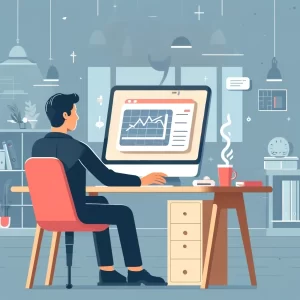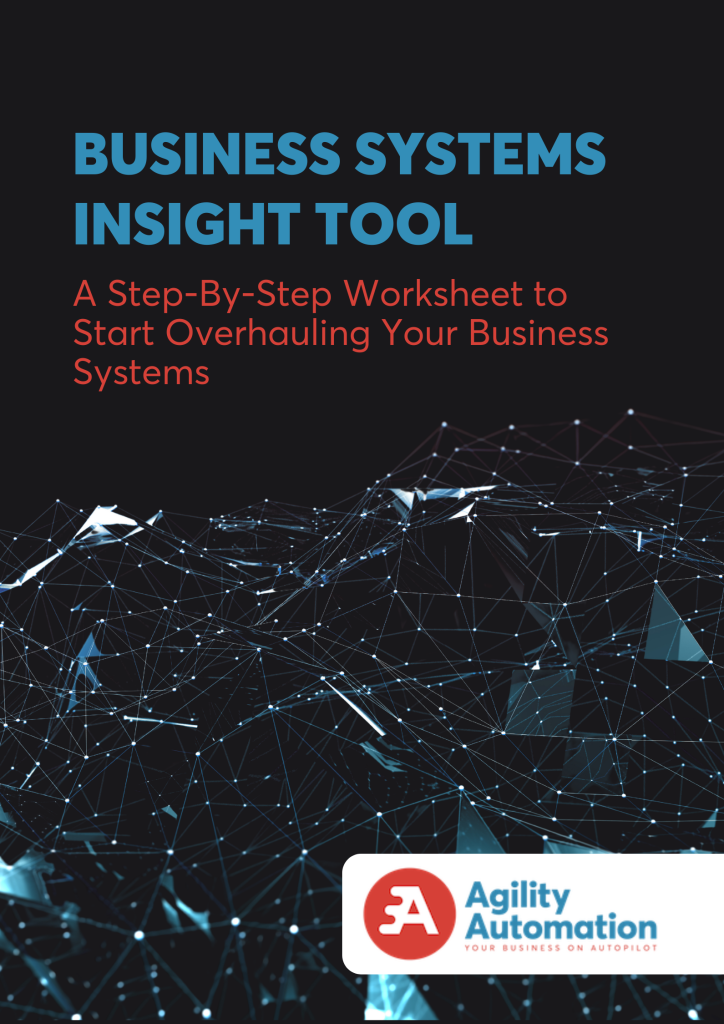Some people have the gift of organization. Their beds are made each morning. Their belongings are put away where they should be. Their desks are pristine, not a paper out of place.
And then there’s the hoarders, the multitaskers, the I’ll-get-to-it type. Their office desks look a little different. Generally, there’s some towering piles of files yet to be put away, perhaps some receipts that need to be handed over to accounts, a contract to be signed, a proposal for review. Except… none of these things have stayed in the place they were meant to.
Instead, it’s just a big pile of stuff, getting in the way of the real work.
The first kinds of people are rare. The rest of us – we’re somewhere more along the spectrum. However, we don’t need to give in to the easy discomfort of a messy, chaotic workspace just because we’re not Marie Kondo. We, too, could live that dreamy life of the organized, with everything in its place, and significantly less effort to find the information we need when we need it.
Enter the concept of the paperless office.
There’s a few easy steps to going paperless, but it’s not a one-size-fits-all solution. What works best for you or your team will be tweaked compared to what’s effective for the team next door. Understanding your workflow’s touchpoints with documents and information is the first step in finding a solution that sees your paper usage reduced and your files converted to a more user-friendly digital format.
There’s a number of apps that work wonders in simplifying the digitization process. These include…
- Evernote Scannable. If you’re already a fan of Evernote, you’d expect good things from their scanning app. Evernote Scannable delivers, creating high-quality scans from real-life paper sources.
- CamScanner – CamScanner can transform your quick snap of a document (no scanner needed) into a classy digital version through its automatic crop and enhancement. It’s also equipped with Optical Character Recognition (OCR) features, which automatically translates texts from images into useable extracts which can be edited or shared.
- Scanbot – Scanbot also turns your phone into a scanner through its intelligent PDF creation technology. Scan documents, receipts, QR codes, barcodes, labels, whiteboards, sketchbooks, and more. Adaptable colour modes make your images look even more authentic. Less iPhone capture, more professionalism.
Files digitized? Great. Now you’ve also got the benefit of online back-ups. Many scanner apps come with auto-upload features, letting you set your preferences so scanned documents will automatically be sent to iCloud, Google Drive, Dropbox and more. By considering integration with your CRM system, you can use automation to allocate certain types of documents and scans through to their corresponding lead, contact, company, deal, folder and more.
Clearing your desk of old files? A nice plus, but not the most exciting part of a digitized solution. Knowing where your documents are, that they’re safe, secured against unauthorized access, and always at your fingertips when you need it?
Now we’re talking.