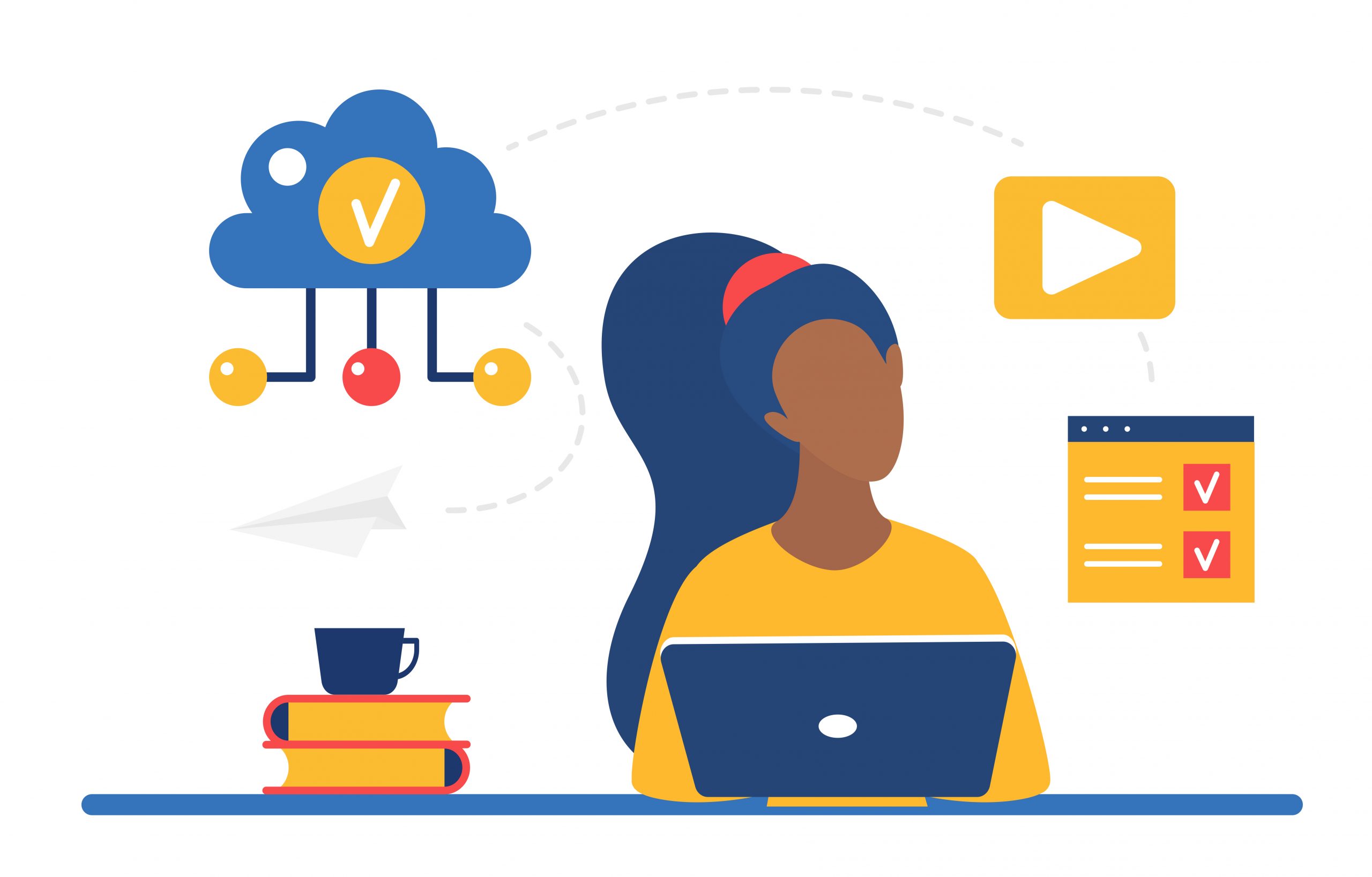There’s a war on the horizon, and it will be a battle to be the leader in No-Code business automation.
If you haven’t heard of the term yet, ‘No Code’ is a movement that is already popular- creating ways for anyone to build things online without having to know how to code.
You’re probably already familiar with no-code products – Zapier, Integromat, and IFTTT are no-code platforms that let you link together thousands of different apps without having to do a single piece of programming, or have a computer science degree.
If you’ve used Wix, Jotform, or MailChimp, you’ve used no-code apps, and the list is getting longer every day.
In a market-share grabbing move, a bunch of no-code apps are now introducing their own automations within the platforms themselves. Using these automations, you’re able to carry out tasks, or integrate with other apps, all without having to use a tool like Zapier.
Airtable is a leader in the no-code market. Starting as a simple database tool, it’s grown into a powerful system for creating online platforms without having to develop something with custom programming. And they’ve added a smart suite of automation tools within their ecosystem, which have added to the strength of the app.
They have a growing choice of app integrations with the likes of SendGrid, Google Hangouts, Loom, and more.
Want to automate a document straight out of Airtable? Formstack Documents is there for that. Need to enrich customer data? Clearbit has that covered within Airtable. Need to sync data with other platforms? Just add Airflow to Airtable.
I hear you – integrations with other apps is nothing new. But what sets Airtable apart is the ability to interact so seamlessly with these apps all out of one single platform.
And then there’s Airtable ‘Automations’. Just like Zapier, these automations are ‘Trigger/Action’ workflows. So, you might want to update a record in a new table every time a record matches particular conditions. You can even create a Google Calendar event, post to Facebook, or submit data to Salesforce directly from Airtable.
ActiveCampaign is an established email marketing and CRM tool, but it has now firmly placed itself as a comprehensive no-code automation platform. Using the automation builder within ActiveCampaign, you can build complex workflows that have trigger/action steps both inside and outside of ActiveCampaign.
Imagine a lead downloads your ebook – using an automation, you’re able to update their contact score, send them an email drip sequence, set up a set of reminders for your team, and using a third party tool like Twilio, send an SMS to the lead. You can even create a Pipedrive record, or send a message through to Slack.
Process Street is another app that has emerging automation features. For a while, it has had the ability to have complex conditional logic, scheduled checklists, and role assignments that speed up and streamline business workflows.
Adding to those capabilities, Process Street now has automations that can integrate with other platforms in two directions. That is, other apps can trigger Process Street checklists to be created, and actions in Process Street can trigger actions in other apps like Google Sheets, Salesforce, Jira, and more. All natively within Process Street.
The benefit of using in-app automations in any platform is that you can build your processes without leaving the app you’re working in. It streamlines your systems, and can reduce the cost of your app stack.
However, using a system like Zapier offers extra tools and capabilities that most of these types of internal automations don’t – like conditional logic, the ability to transform data, and linking together several actions in the one place.
The growing lists of apps that offer their own automations means that Zapier and similar platforms are under threat.
However, for now, Zapier is still winning the no-code automation battle.